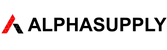The iPhone 11 series — once Apple’s flagship lineup — is still going strong for millions of users worldwide. Released in 2019, the iPhone 11, 11 Pro, and 11 Pro Max have proven to be durable, high-performance devices. But as your iPhone ages, proper care and timely repairs become essential to extend its lifespan and maintain a smooth experience.
Whether you're using your iPhone 11 as a daily driver or handing it down as a backup phone, here's how to keep it in great shape in 2025 and beyond.
🔋 1. Battery Maintenance: Replace When Needed
Most iPhones start to show battery decline after 2–3 years of use. If your device drains quickly or shuts down unexpectedly, check:
Settings > Battery > Battery Health & Charging
If the battery health is below 80%, it’s time for a replacement.
Signs you need a new battery:
-
Rapid power loss
-
Unexpected shutdowns
-
Charging too slowly or inconsistently
-
Performance lag
🔧 Recommended fix: Replace with an AAA-grade or OEM battery to restore performance and battery life. This is one of the most cost-effective upgrades.
💥 2. Cracked Back Glass or Bent Frame?
The iPhone 11 series features glass backs and — on Pro models — stainless steel frames. Drops or impacts often result in:
-
Cracked rear glass
-
Dented corners
-
Misaligned camera modules
While Apple stores may charge a premium for rear housing replacements, aftermarket solutions are available with full pre-installed parts kits.
🔧 Recommended fix: Full back housing replacement — includes rear glass, buttons, camera frame, and more. Ideal if you're experiencing both cosmetic and structural issues.
🖥️ 3. Screen Issues? Don’t Wait
As your iPhone ages, the screen might develop:
-
Ghost touches
-
Dim spots or yellowing
-
Cracks or unresponsive zones
These can make your phone frustrating or even unsafe to use.
🔧 Recommended fix: Replace with an OEM OLED or high-quality LCD screen. Most replacements come with digitizer + front camera frame, making installation faster.
🔧 4. Buttons, Cameras, and Charging Ports
Over time, mechanical parts wear out. Common issues include:
-
Sticky power/volume buttons
-
Muffled speaker or mic
-
Loose Lightning port (charger won’t stay in)
-
Camera blur or focus failure
Many of these components can be replaced individually without replacing the whole phone.
🧼 5. Daily Maintenance Tips
To keep your iPhone 11 running longer:
-
Use a good case and tempered glass protector
-
Avoid overcharging overnight (use optimized charging)
-
Keep the Lightning port and speaker grilles clean
-
Turn off background app refresh to conserve battery
-
Update iOS when possible (iOS 18 expected to support iPhone 11)
🛒 Affordable Parts for Classic iPhones
Still using your iPhone 11 in 2025? Don’t worry — it’s a great phone, and you don’t need to upgrade just yet. We offer:
-
🔋 High-performance replacement batteries
-
🛠 OEM-style back housings in all colors
-
🖥 OLED and LCD screens with tool kits
-
📷 Camera modules, charging ports, and small parts
All tested, safe, and globally shipped.
🏁 Final Thoughts
Your iPhone 11, 11 Pro, or 11 Pro Max may be a few years old, but with a little care and the right parts, it still has plenty of life left. Whether you’re fixing it for yourself, reselling, or passing it on, proper maintenance makes all the difference.
Need help choosing the right part? Contact our support team — we’re here to help you extend the life of your iPhone.